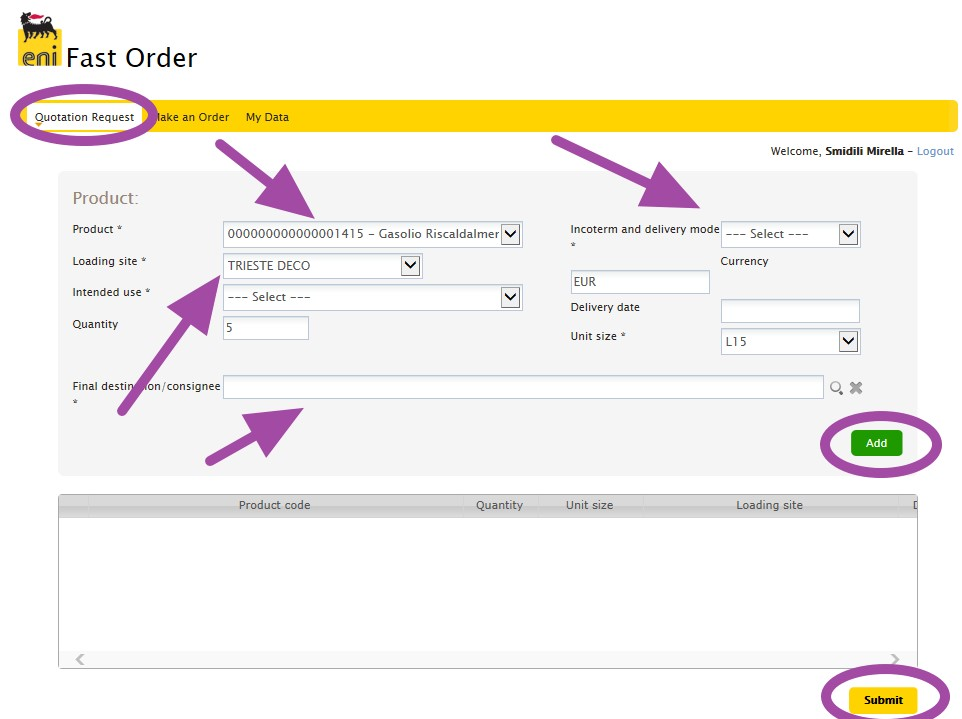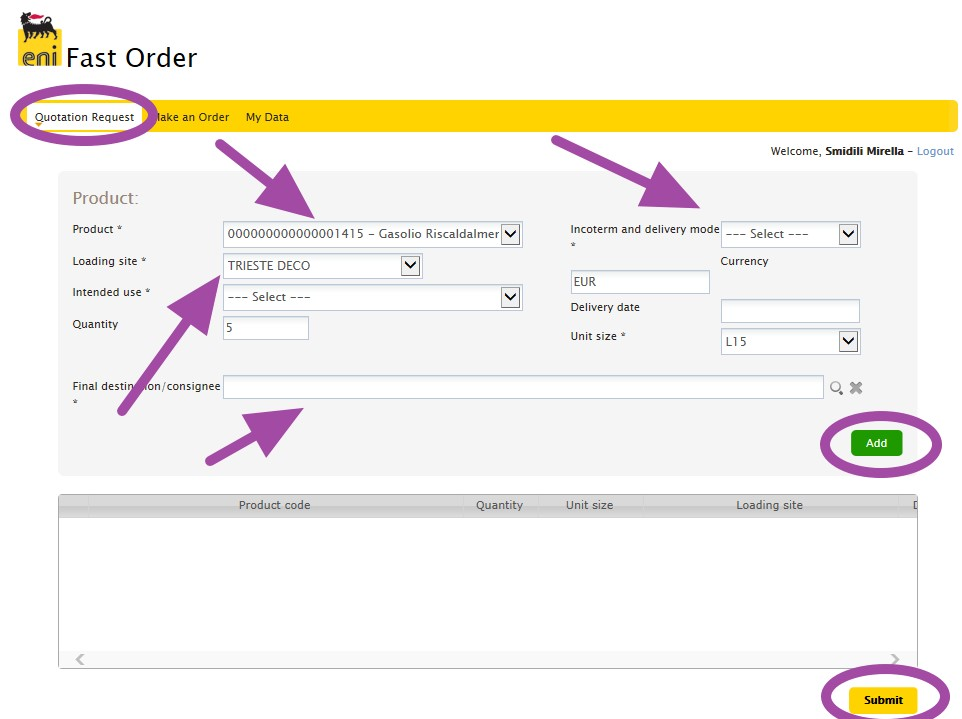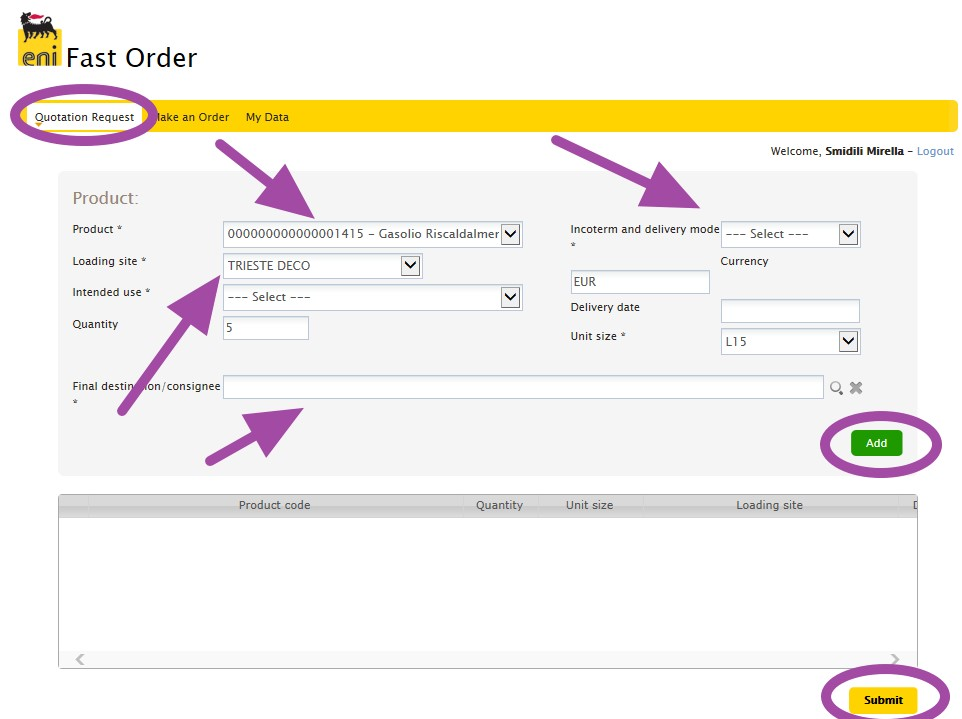
- Click on Fuel estimate request
- Select the Product
- Specify the loading base
- Select the delivery type. Franco base
indicates that the transport is performed by the customer, Franco
destino indicates an Eni performed transport.
- Select the intended use
- Insert the desired amount and the delivery
date.
- Specify the goods recipient
- Click on the magnifying glass to view all the goods
recipients selectable
- Click on the goods recipient desired
- Click on Confirm
- Click on Add to insert the product. There is not a
limit for products which require an estimate request.
- To remove from the list a contact person entered, click on
the button with the red X red highlighted.
- Click on Send estimate request. The request is
forwarded to the commercial reference for its processing.