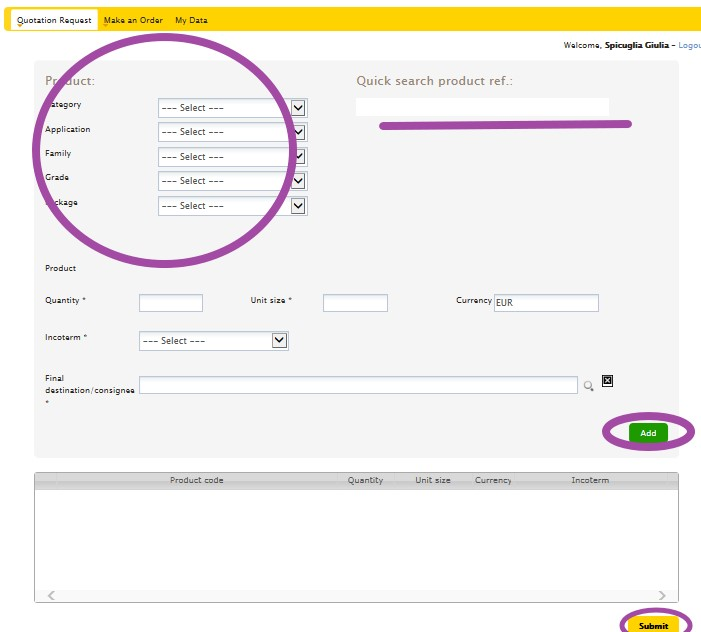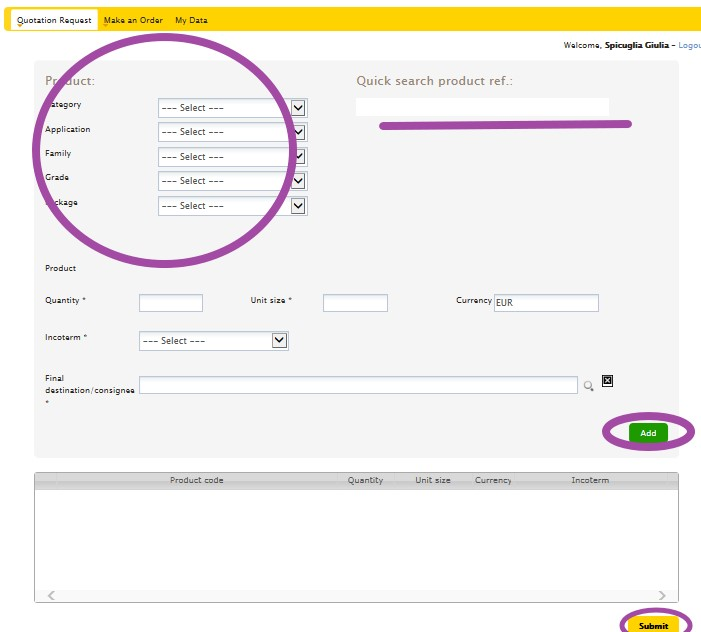Lubricants estimate request
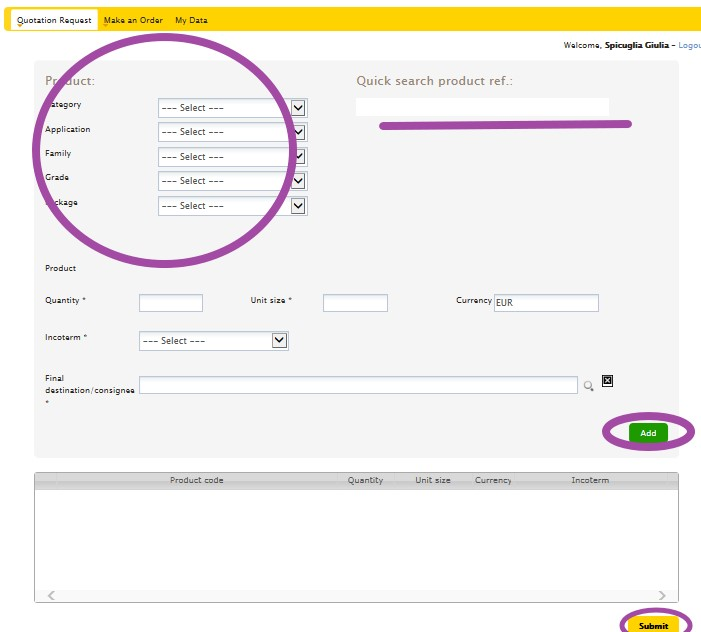
Click on Lubricants estimate request
The system makes available both hierarchical search
capabilities and simplified search to select the desired product
- Hierarchical search
- Select the product category. The system displays
the applications available for the selected category.
- Select the Application. The system displays the
Family available for the selected application.
- Select the Family. The system displays the
Gradations available for the selected Family.
- Select the Gradation. The system displays the
Packaging available for the selected Gradations.
- Fill the estimates request fields for the selected
product
- Simplified search
- Position on the appropriate search field.
- Enter the product-ID data (ex: ‘i-Ride’).
- Click on the desired Product.
- Fill the estimates request fields for the selected
product.
- Enter the details of the estimates quotes request.
- Specify the amount and the unit of measure.
- Select the incoterm.
- Specify the goods recipient.
- Click on the magnifying glass to view all the goods
recipients selectable.
- Click on the goods recipient desired
- Click on Confirm.
- Click on Add to insert the product. There is not a
limit for products which require an estimate request.
- To remove from the list a contact person entered, click on
the button with the red X red highlighted.
- Click on Send estimate request. The request is
forwarded to the commercial reference for its processing.