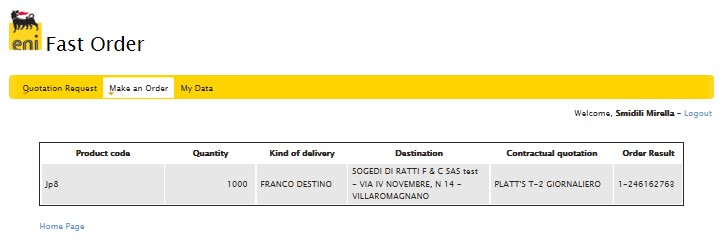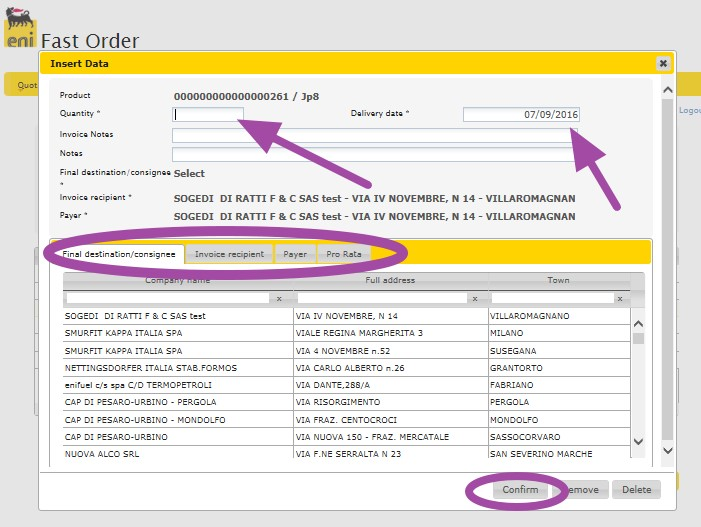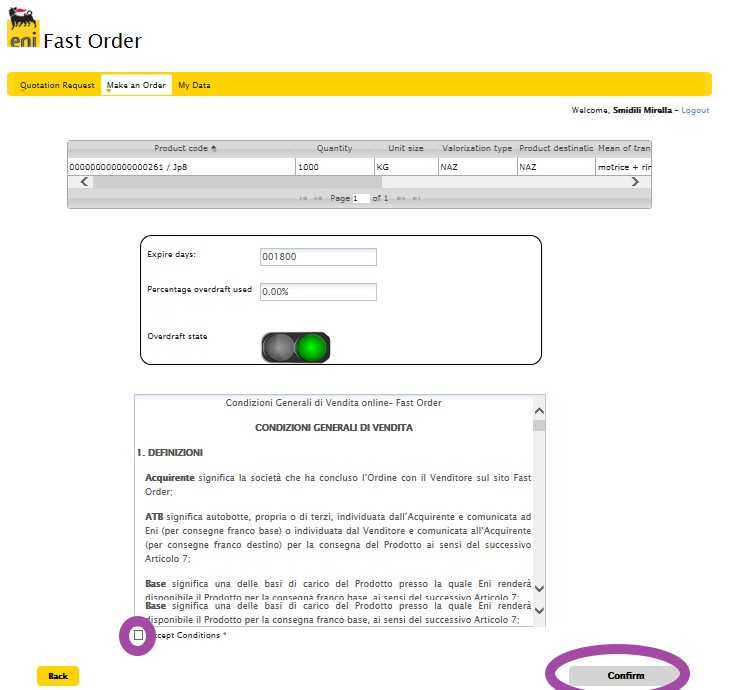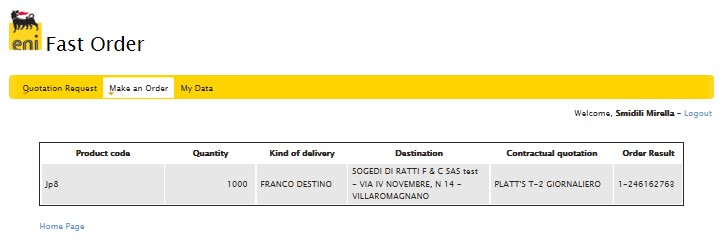Enter contract fuels order
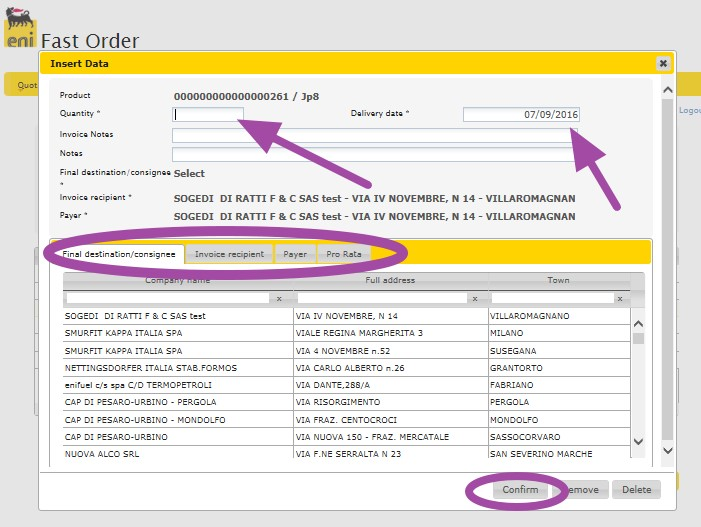
- Restrict the order rows displayed by filtering by date
of delivery or for by GAV.
- Click on the order line to be completed.
- Set the quantity. The amount can be changed only in
case of ‘franco base’.
- Insert the delivery date. The system allows the
selection of a valid delivery date according to the validity date
of the selected location
- Select the Goods Recipient, the Invoice
Recipient and the payment person
- Select the recipient tab.
- Click on the desired recipient record.
- If necessary set the invoice note and the logistic
note.
- Click Confirm.
- Display the checkmark highlighted for positions to be
ordered.
- Click on ‘Purchase summary’.
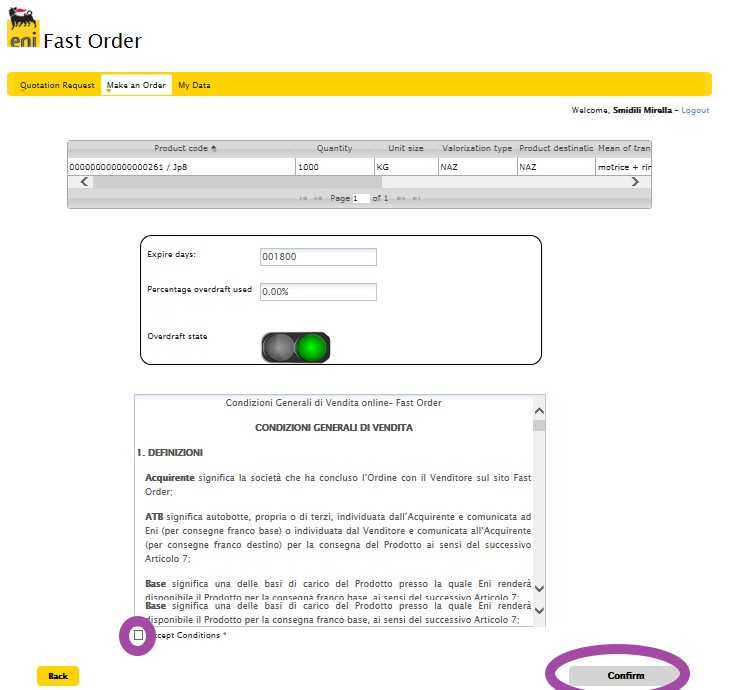
From the summary screen the system displays, in addition to
the summary of the order, the counting of expired days and the
percentage of eroded trust.
- Authorize the processing of personal data.
- Click on Order confirmation.
Fastorder shows the outcome of the order carried out.