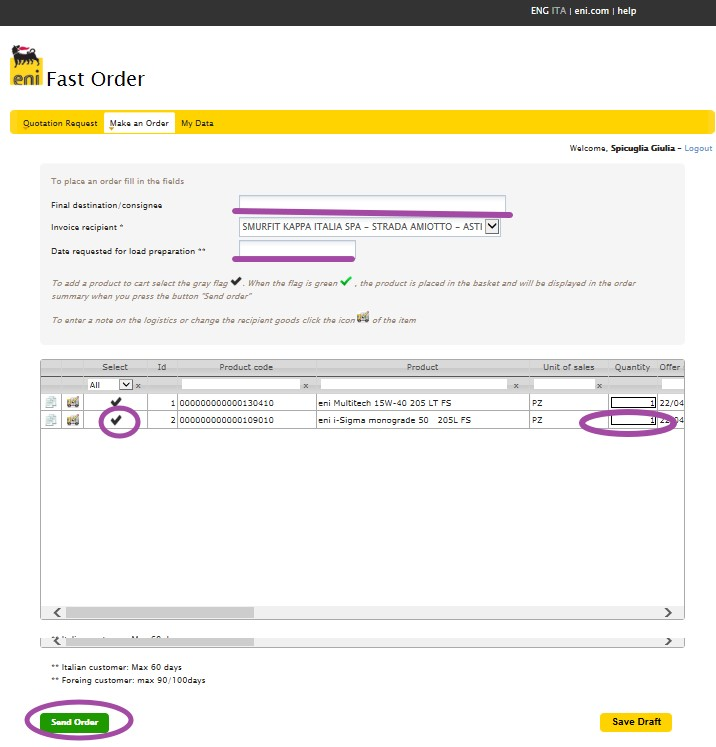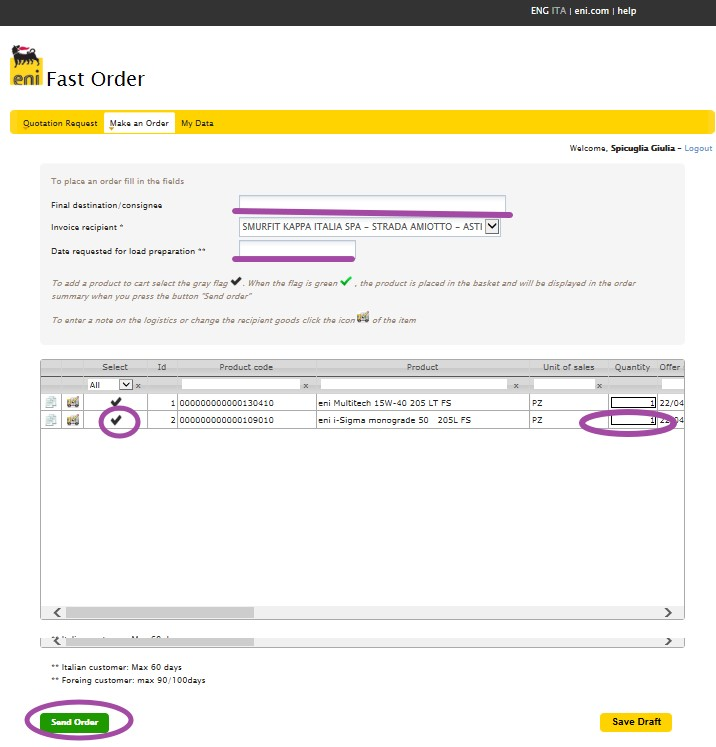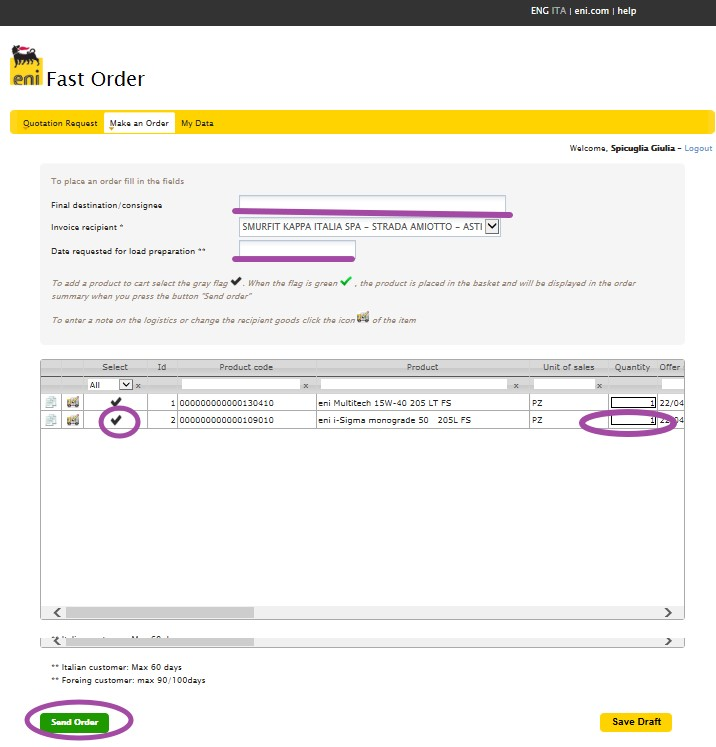
- Select the Invoice Recipient.
- Insert the delivery date.
- Click on the Request line to be completed and set
the quantity.
- If necessary click on the little truck to:
- Set the invoice note and the logistic note.
- Change the Invoice Recipient for the single position.
- Click Confirm.
- Display the checkmark highlighted for positions to be
ordered
- Click on ‘Save as draft’ to save the
order without sending it and to carry on the procedure in a second
time.
- Click on Send order.
- Authorize the processing of personal data.
- Click on Confirm Order.
Fastorder shows the outcome of the order carried out.