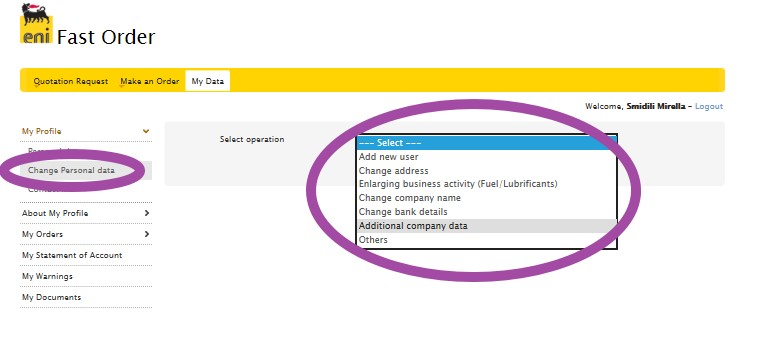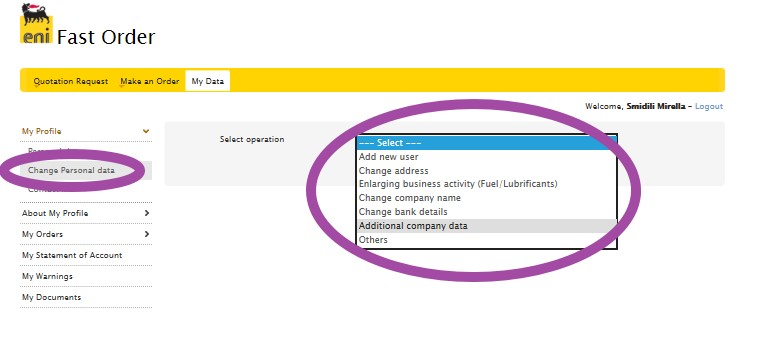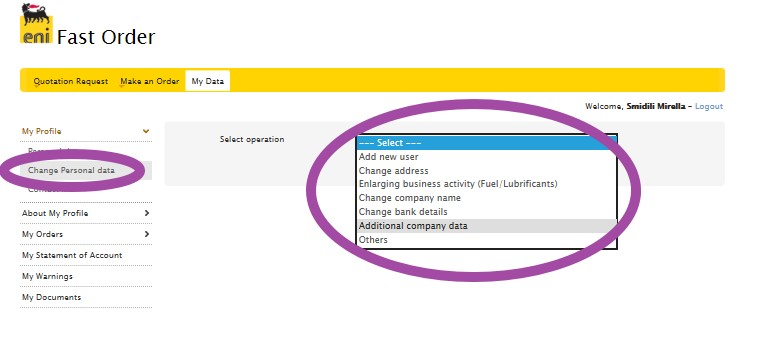
- Click on Change on Personal Data
- Select as request type: Enabling new users
- Enter the data referents to be enabled for access to
fastorder.eni.com
- Click Add
- To remove a contact from the list entered, click on the on
the X red highlighted. Fastorder allows to add other email
addresses of secondary contacts. For each contact specify the line
of the business.
- Authorize the processing of personal data
- Press Send Request