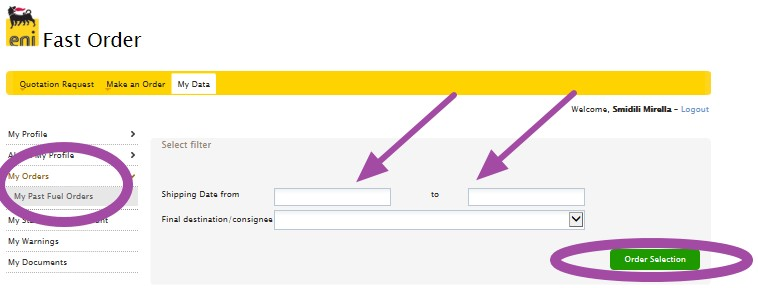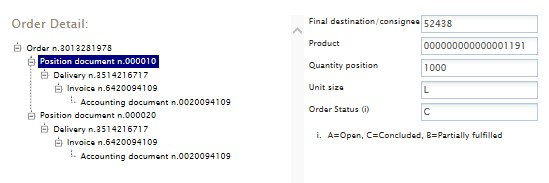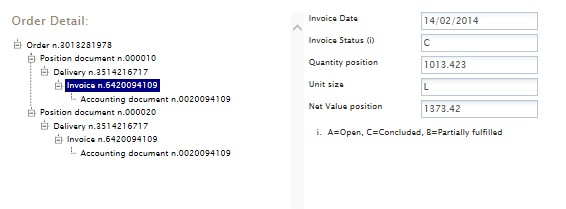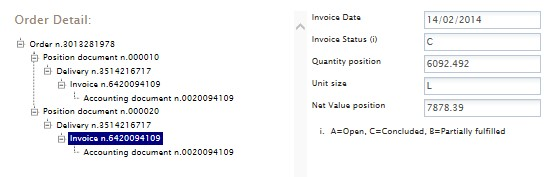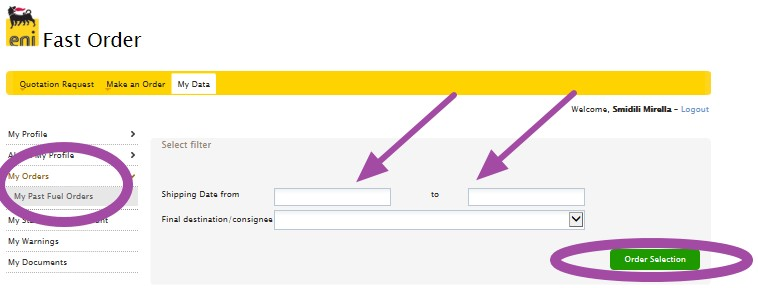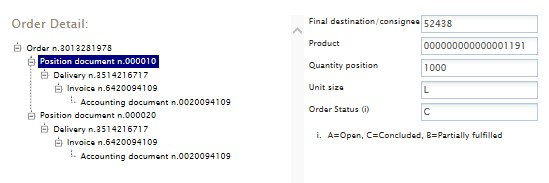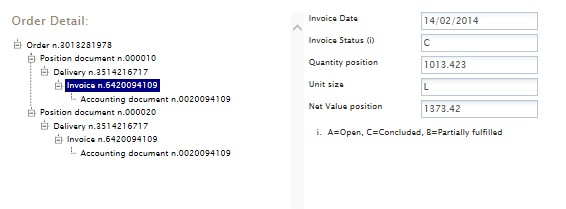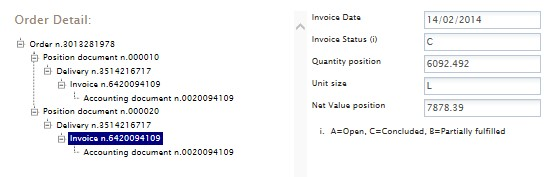Past Order List
- Click on My orders
- Click on Past order List
- Insert one, or more, search parameters then click on Filter
- Click on the green highlighted button Segnalation
to cancel the order
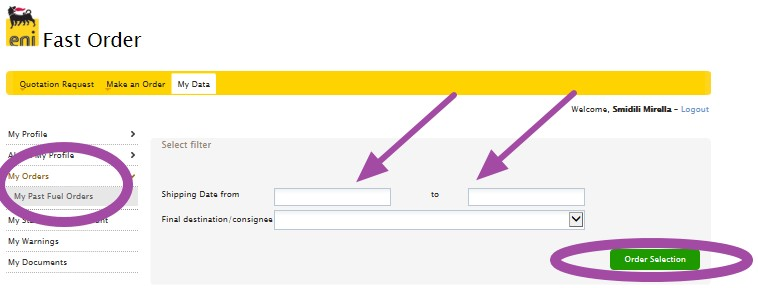
- Click on the Order Code to view the detail
- View the outline of the order with the information detail
- Click on an order detail line to view additional
information
- Click on Position Document
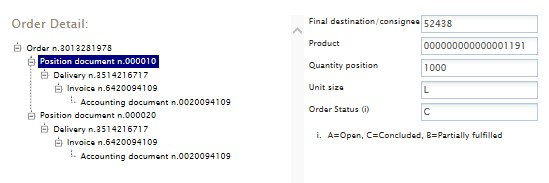
- Click on Delivery
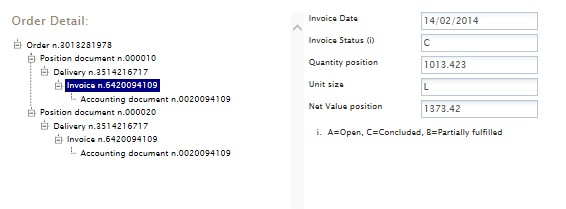
- Click on Invoice
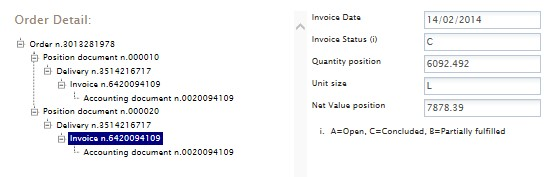
- Click on Accreditation Request
- Click on Accreditation